Using Jarvis AI for Pinterest Pins

Over the weekend, I signed up for Jarvis, the AI copywriter to get myself out of writer's block. Jarvis advertises itself as "The Easier Way to Write Great copy, Fast". If you want to end writer's block forever and publish more content faster, then Jarvis might be something you sign up for.
Currently, I run careerbyte (a career-focused website) with a college friend and I decided to give Jarvis a try. Pinterest has been one of the social media websites that have been great on conversions for clicks.
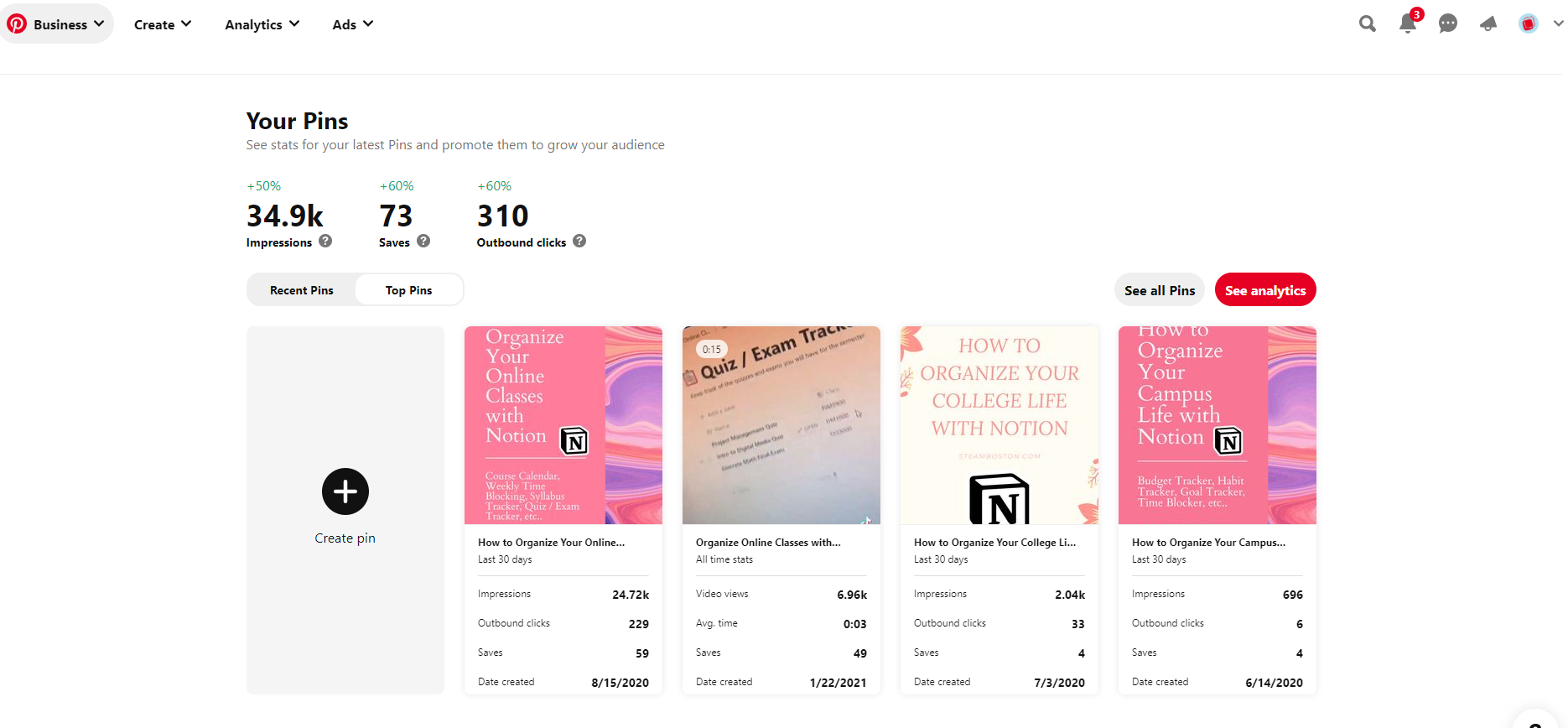
Looking at careerbyte's Pinterest analytics, in the past 30 days, we have garnered about 34.9K impressions and 310 outbound clicks for the pins. As a marketer, my plan is to improve the outbound clicks with better copywriting. Therefore, Jarvis can help fill that void with conversational AI and help with my writer's block.
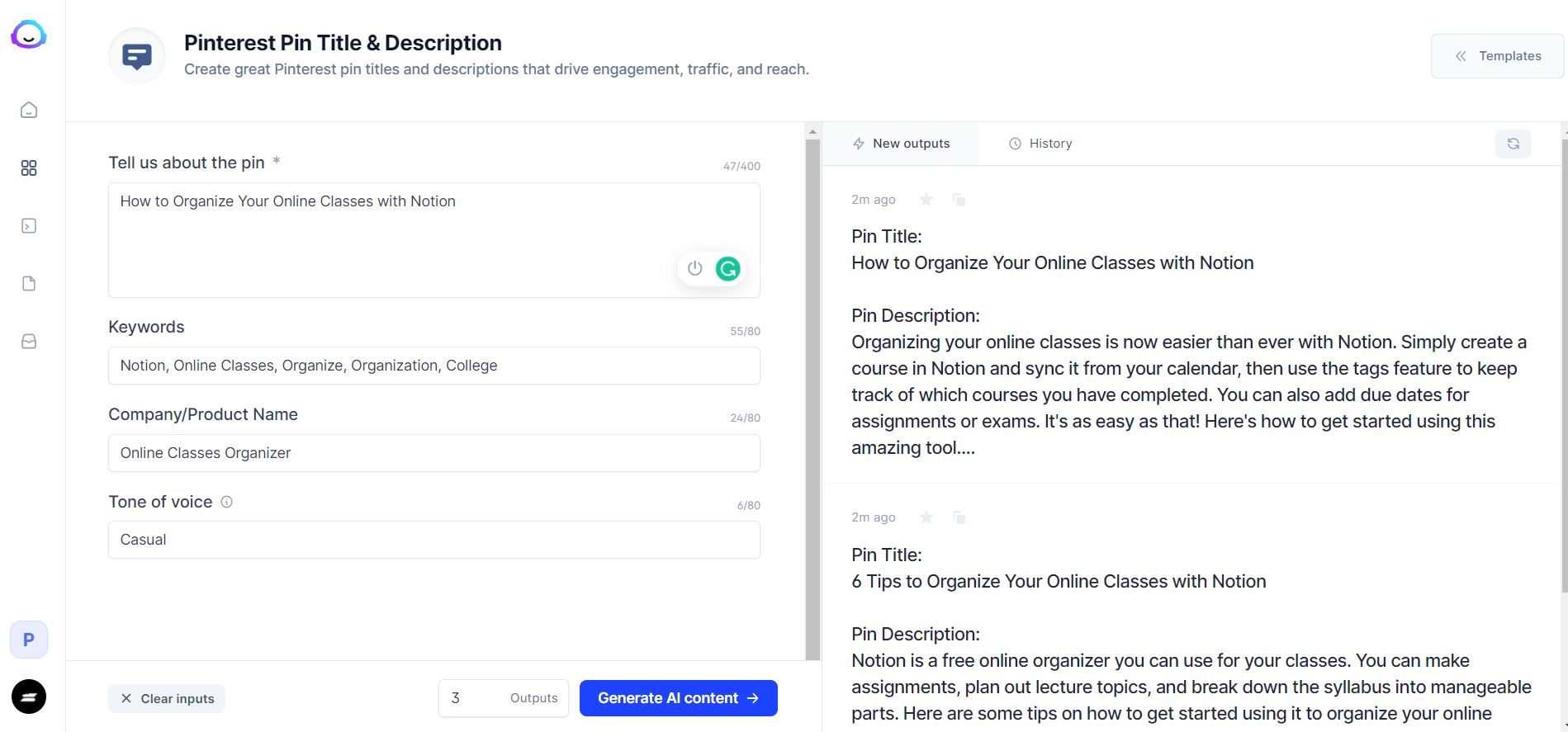
Looking at the Pin Description can help me generate a copy that can convert to outbound clicks. With Jarvis AI, it can help me with the skeleton of the copy and I can edit it to complete the Pinterest pin.
Next, I can use Canva to create a graphic for the Pinterest Pin that can complement the description. Canva has free templates that you can use and I highly recommend using the service.
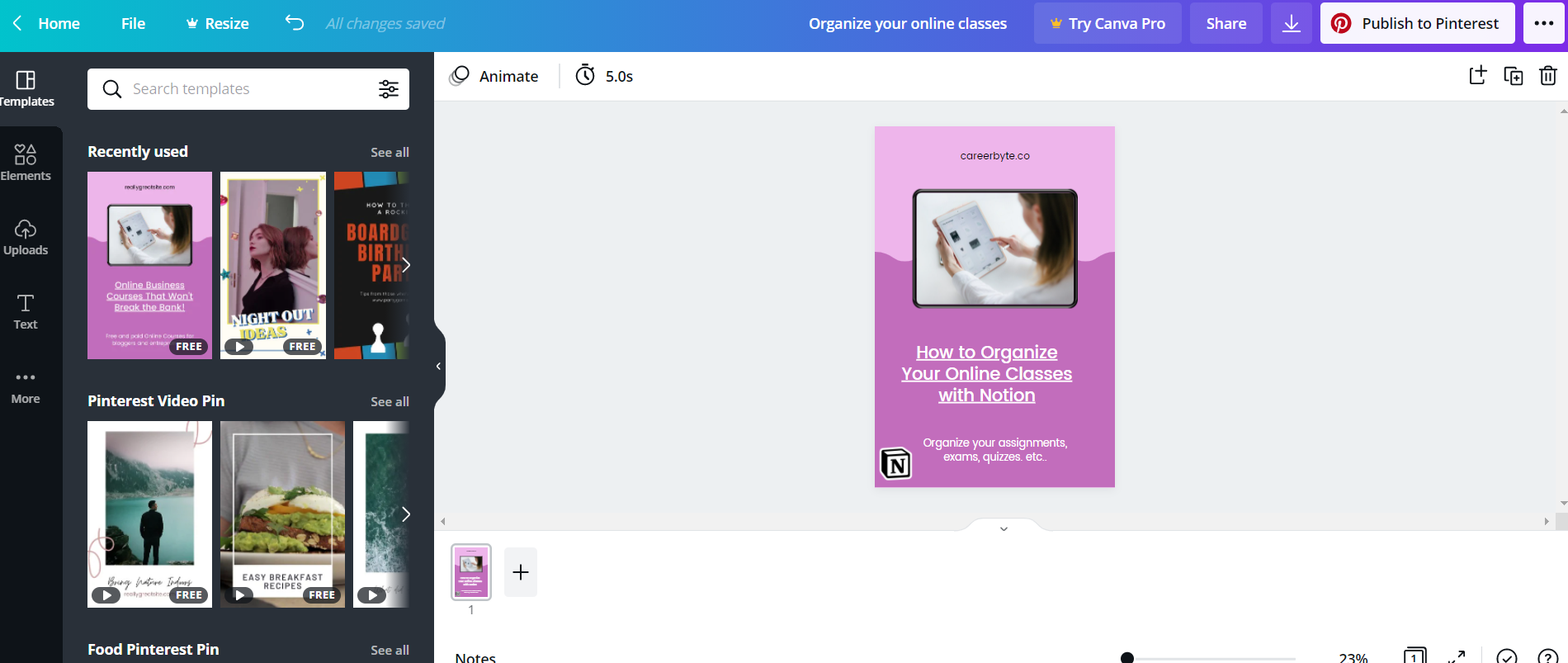
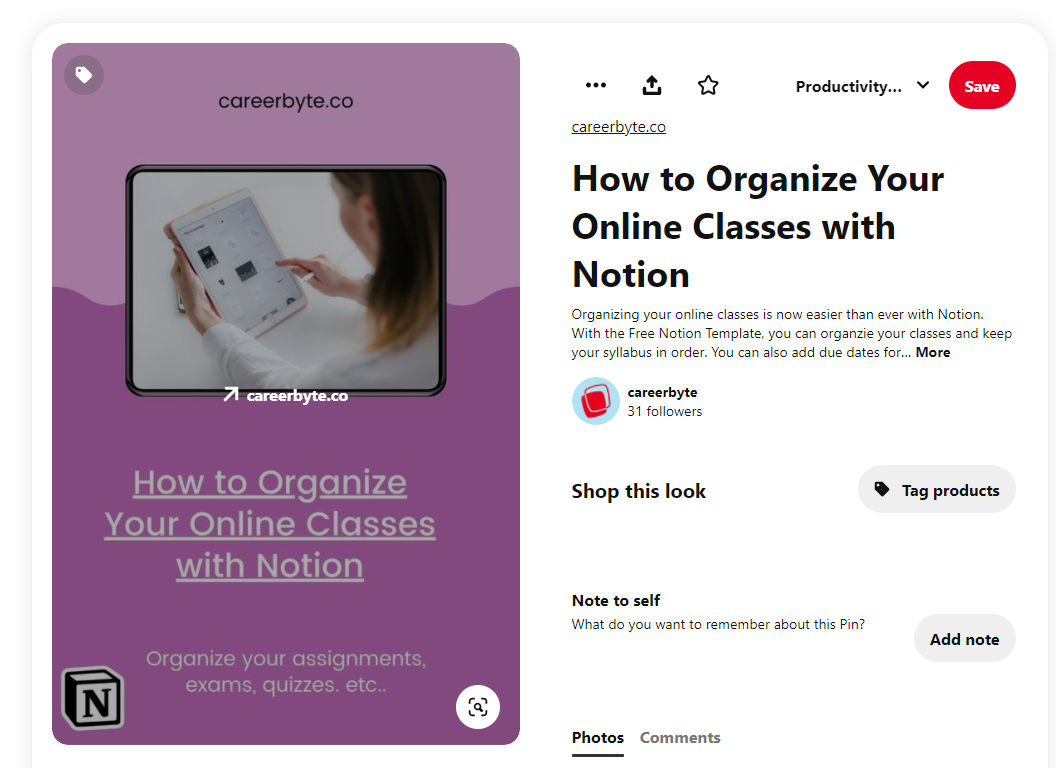
With Jarvis AI and Canva, I am able to create a plethora of Pinterest Pins. At the price of $29/month, it could be a bit steep for solo entrepreneurs, but I can say that it is definitely worth it. Even though the starter plan does not help you with long-form content, this can give you a head start to creating something magical.
Let's see if I can get more outbound clicks with Jarvis.